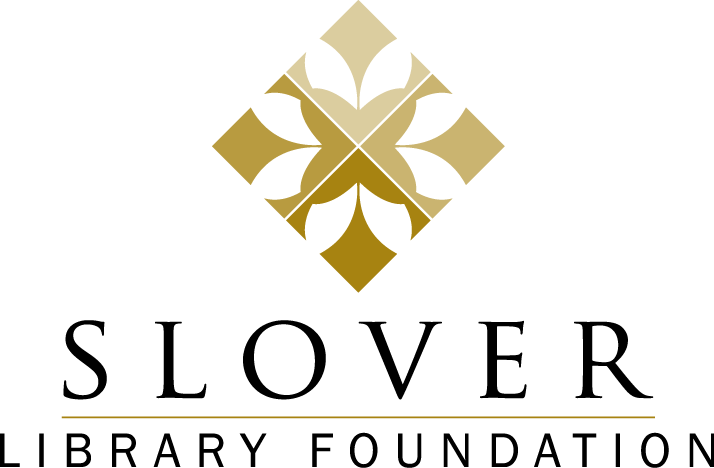Laser Cutting a Nautical Chart | Creative Studios: Make with Us
In this episode of Make-With-Us we have guest Maker Taylor Krabiel introduce us to making a custom dimensional nautical chart on Instructables with our Laser cutter in the Maker Studio. Watch him build the dimensional chart and follow his tutorial to make your own!
Supplies
Software: (all software is free)
INKSCAPE (Inkscape is a free software and a great alternative to Photoshop. I find it works best for any of these map projects)
QGIS (QGIS is a user friendly open source GIS software)
Materials:
Plywood (I used birch 12X12'' 1/8" baltic birch plywood)
Cast Acrylic 12X12 in 1/8'' thick. Make sure it is Cast Acrylic normal acrylic does not produce as vivid a design when laser engraved (for comparison see my photo attached in Step 4: Cut, Engrave, and Assemble)
Wood Stain: Blue Stain and Brown Stain
Tools:
Laser Cutter (If you do not have a Laser Cutter you can always go to a local library or maker space) Creative Studios offers laser cutter by reservation only and upon completing orientation.
Wood Glue
1/2 by 1 Inch Sign Standoff Screws with Wood Screw X 4
Basic Drill
Brush for the Wood Stain
Websites used: (all data is free)